Exclusive look at Apollo 14 photos
Disclaimer: This is a preview, and may be subject to change.Apollo 14 took high-resolution photos of the lunar surface from orbit with a modified Hycon KA-7A Aerial Reconnaissance Camera. The results produced from these military-grade optics and large-format film would be of incredible high resolutions.
And while other large-format photos of the lunar surface taken on Apollo 15, 16 and 17 are online in a mind-boggling 4.8 Gigapixels, high enough to discern Apollo equipment at the landing sites, high-resolution scans of the Apollo 14 KA-7A photos are missing.
The magazines used in the KA-7A camera were numbered AS14-79 and AS14-80.
First, below is a list of currently online sources for these photos, albeit in low and moderate resolution. (To my knowledge)1.
Scans of Apollo 14 image catalog by Awe130Notes: Awe130 has high-resolution scans of his catalog, but does not want to publish them. Perhaps someone from here can request access to the high-res scans?
2.
Scans of Apollo 14 image catalog by NASANotes: As14-80 frames start at PDF file page 9.
3.
Scans of Apollo 14 science reportNotes: page 282 til 288
4.
Two AS14-80 frames scanned from (presumed) prints, see two links bottom page5.
Various images from his own, and other sources. Provided by Paul (Also known as OneBigMonkey)6. The US National Archives has two frames:
6.1:
https://catalog.archives.gov/id/167012416.2:
https://catalog.archives.gov/id/16701244So why am I making this reply?: Because I have acquired ten 20"x24"inch prints of magazine AS14-80 and together with Paul, am working on scanning and processing them.
We will present an other source for the images, and in much greater resolution and fidelity than previously online. Most of our scans were previously only available as ultra-low resolution scans from the Apollo 14 photo catalog.
We will be providing the highest-resolution scans of these photos online to date.I use my Epson Perfection V750 Pro to scan the gargantuan print in 6 sections, making sure there is ample overlap between the scans. Vuescan 9 outputs two files, a contrast/brightness enhanced scan, and the uncorrected RAW scan. Both files are saved as 16-bit grayscale uncompressed TIFFs. Sharp prints are scanned at 800 DPI, soft prints are scanned at 300 DPI.
Paul then uses photoshop to merge the 6 individual scans back into a single image. The combined scan is saved in two versions; the uncorrected RAW version, and a contrast enhanced, sharpened version to try and get the most detail out of the prints possible. Due to the nature of this process, there may be some visible stitching where two scans meet.
The resultant image resolution is 307 Megapixels.
A photo of one of the prints:
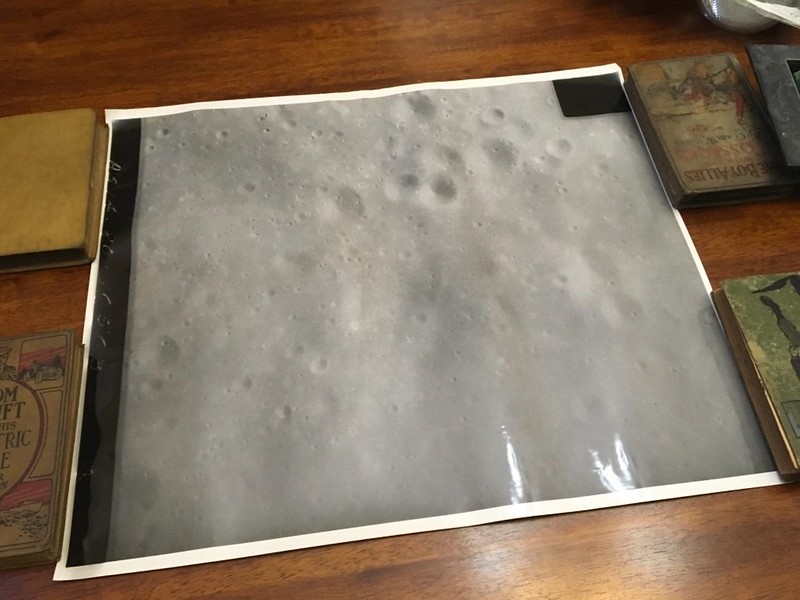
A Full-HD preview of the links below:
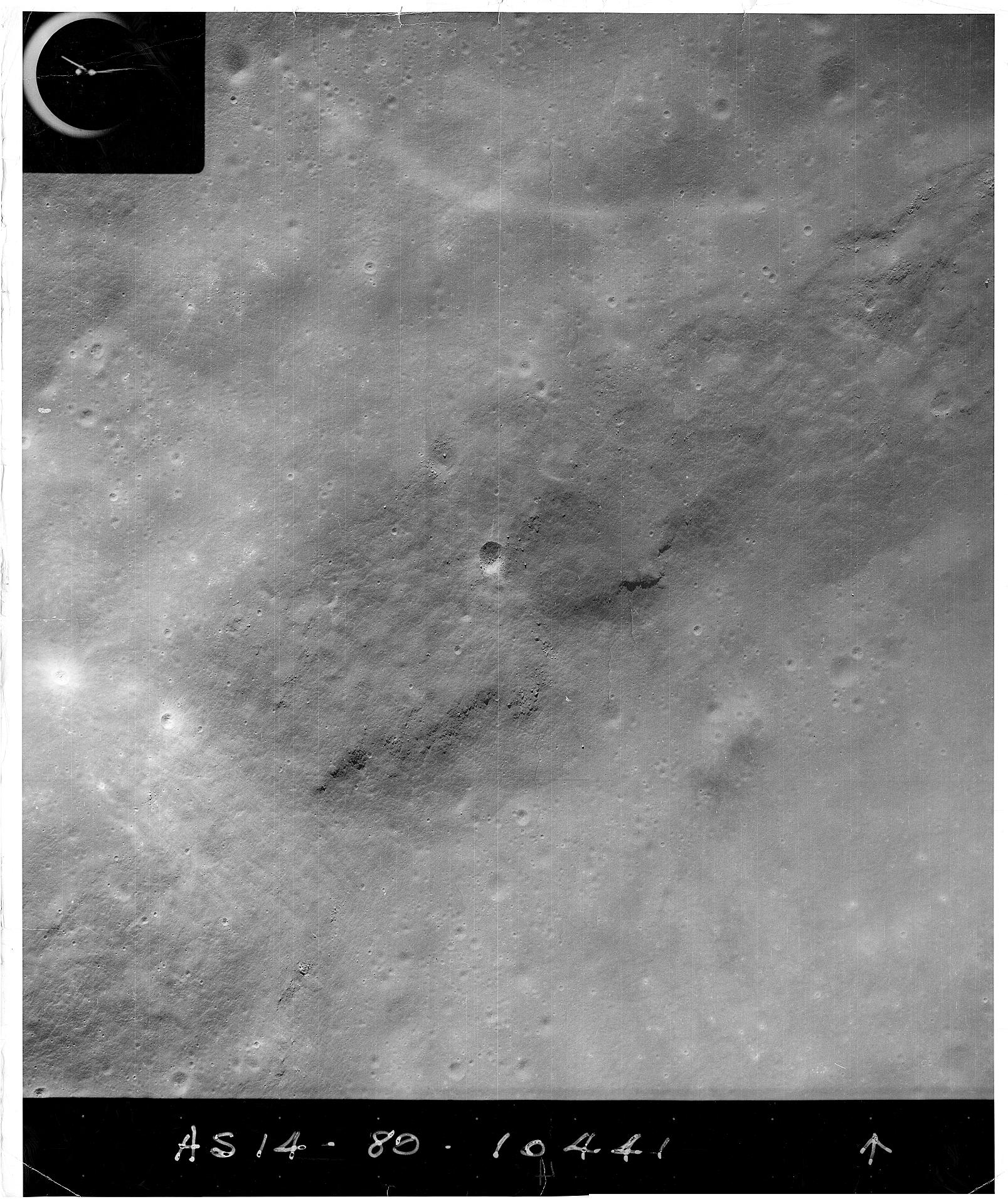 Full-res 307-Megapixel download of raw mergeFull-res 307-Megapixel download of the contrast enhanced/sharpened merge
Full-res 307-Megapixel download of raw mergeFull-res 307-Megapixel download of the contrast enhanced/sharpened mergeOnce all the prints have been scanned and processed all the individual scans and merges will be provided, in RAW and enhanced.
Please tell me what you think! I and Paul would like feedback.
Kind regards,
Niels